Welcome to Oscar Guided Care HMO

Picking a primary care provider (PCP) is important
It’s the best way to personalize care and get referrals. Pick a PCP before your coverage starts, or we’ll match you with someone you’ll love. You can always switch, or choose a digital-first PCP with Oscar Primary Care.
Now, let’s talk referrals
If you need to see a specialist with your TX Oscar Guided Care HMO plan, you’ll need to get a referral. If you’re seeing an OB/GYN or mental health provider though, no referral is needed.
Here’s how to get a specialist referral
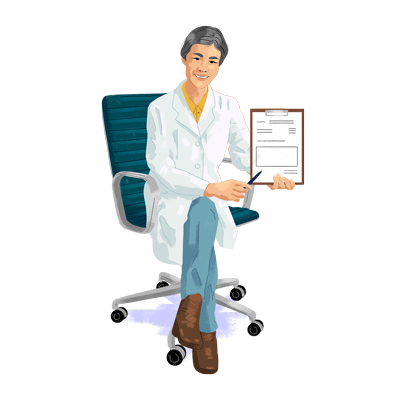
Step 1
Contact your PCP
Let your PCP know you need a referral. If your PCP isn’t available, ask their office staff to schedule you with another PCP in their practice.
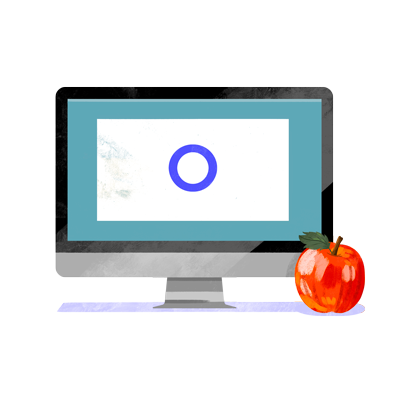
Step 2
Get confirmation instantly
Once your PCP submits your referral in their Oscar portal, we'll accept it instantly.* Remember: you can stay updated on your referral status right in your Oscar account.
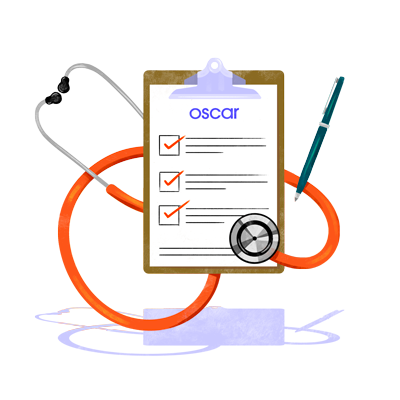
Step 3
Book a visit with an in-network specialist
You always want to make sure any provider you see is in-network. That way your care is covered. You can check if a provider is in-network right in your account.
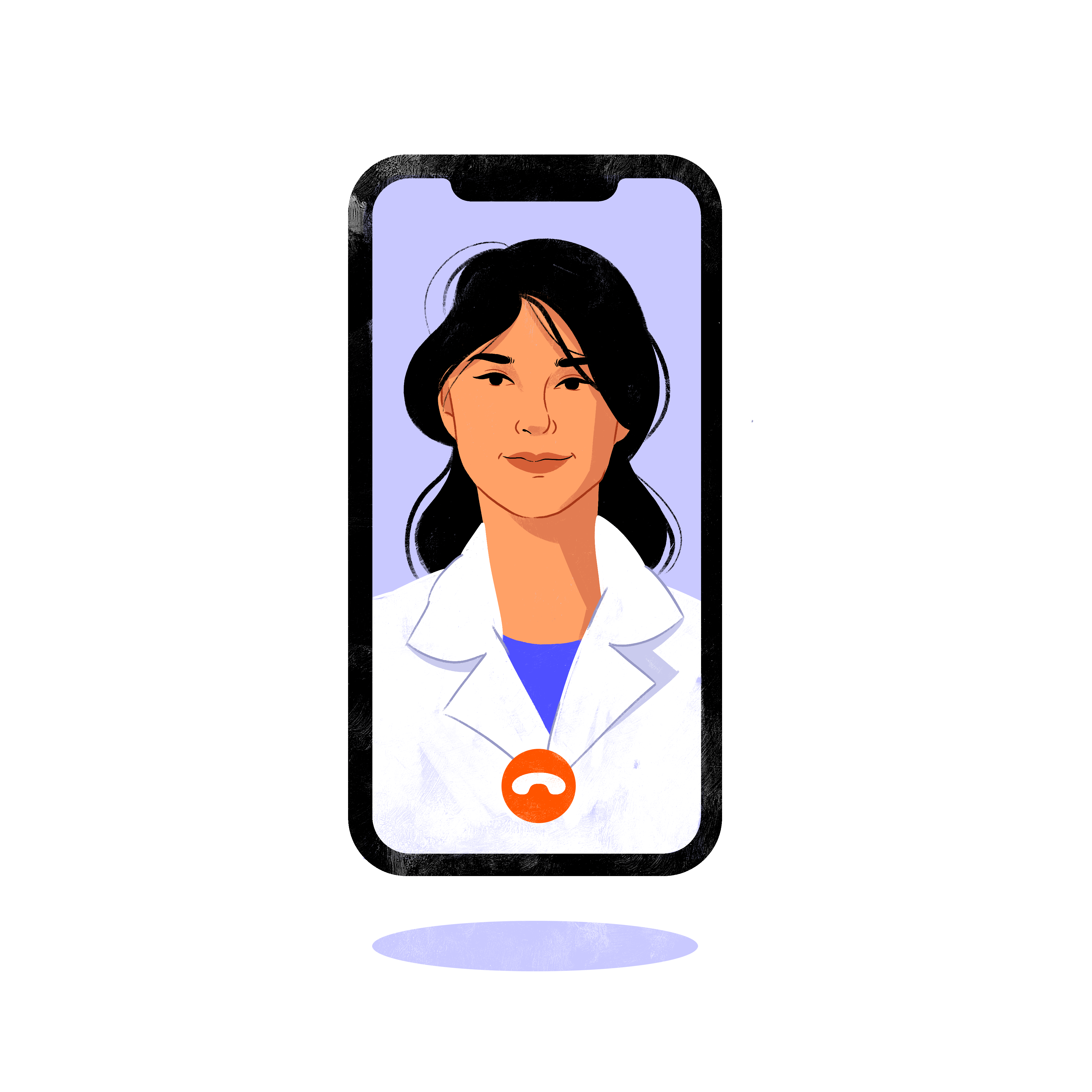
Trouble getting in with your PCP (or their practice)?
Our Virtual Urgent Care providers can help you with referrals if you’re ever in a pinch. Just set up a phone or messaging visit with them right in your Oscar account or the app. It’ll cost you $0.
Frequently asked questions
- Why do I need to select a primary care provider (PCP)?
Your PCP is your go-to for all things care and specialist referrals. Don’t forget: Referrals are required with your Guided Care plan.
- How do I select a primary care provider (PCP)?
- Here’s how you select a PCP:1. Create an Oscar account (or log into your account if you already have one)2. Type primary care provider into your search bar (or type the name of your PCP if you already have one). Add any additional filters as you see fit (location, gender, language, etc.) 3. Once you find the PCP you’d like to select, click on their profile and then click “Add as primary care provider.” That’s it! Guided care tip: You’ll receive a little email from us confirming that we’ve received your PCP selection.
- What if I’m having trouble finding a PCP, or need help finding one?
- Don’t worry! You can always reach out to our Care Guides. They’re here to help you with things like this. Give them a call at (855) 672-2755 or log into your account to message them.
- Can I select a virtual primary care provider as my PCP?
- Yes, you absolutely can! As an Oscar Guided Care HMO member, you have full access to Oscar Primary Care – that way you can get primary care from home by video, messaging, or phone. If you’d like to choose a virtual PCP, you can do so right in your account.Want to learn more? Visit our Oscar Primary Care page.
- Why would I select a PCP if I haven’t had a chance to see them yet?
The PCP you select doesn’t have to be someone you already know. The goal is to pick someone that you’d like to get to know. You can choose your PCP based on your location, language preference, or even speciality.
If the person you choose isn’t a good fit, you can always change your PCP at any time.
- What happens if I don’t select a primary care provider (PCP)?
If you don’t select a PCP, we’ll match you with someone we think you’ll love. (You can always change your PCP at any time — see below on how to do that.)
- Can I see any in-network primary care provider (PCP)?
Yes! You can get care from any in-network PCP. Just remember that you can only get specialist referrals from the PCP who’s on your profile.
Guided Care tip: If your PCP isn’t available, check in with their office to see if another provider in their practice can help you.
- Who is my primary care provider (PCP)?
- Looking for your PCP? You’ll find them right in your Oscar account homepage. Want to change your PCP? You can do so at any time in your Oscar account as well.
- I want to change my primary care provider (PCP). Can I do that?
- Absolutely! Here’s how:
- Just log into your account and click the “edit” button next to your PCP’s name.
- Then, search for “in-network primary care providers.” You can filter your search by things that matter to you like location, gender, language, and more.
- When you’ve decided which PCP you’d like to select, click on their profile and then “Add as primary care provider.”
- Do I need a referral to see a specialist?
- With a Guided Care HMO plan, you’ll need a referral to see most specialists. There are some exceptions, though. Here’s a full list of specialists and scenarios where a referral isn’t required.
- How do I get a referral?
- Here’s how you get a referral:
- First, book an appointment with your primary care provider and ask for a referral. If you have an Oscar Primary Care provider, all you have to do is message them to request a referral.
- Once your PCP submits your referral in their Oscar portal, we'll accept your referral instantly.*
- You can always see the status of your referral right in your account. It will list the number of visits you have and specialist recommendations, too.
- Once you have a valid referral, book an appointment with an in-network specialist.
- How do I get a referral if I can't get an appointment with my PCP right away?
- You may need a referral quickly at times, and your PCP might be busy. Don’t worry! We have a back up plan for you.Here are two ways to get a referral quickly if you can't get an appointment with your PCP right away:
- Call your PCP’s office and see if there is another provider in the practice who can give you a referral.
- Use Oscar’s Virtual Urgent Care. You’ll be able to talk to a provider in as little as 15 minutes right through the Oscar app. They’ll make sure you are taken care of and get you a referral as needed.
- My referral is “pending PCP change.” What does that mean?
If you see this in your account, it’s because the provider who submitted your referral is not your PCP on file. Don’t worry, it’s pretty easy to fix. Just set this provider as your PCP in your account and we’ll make your referral valid right away.
- I don't understand something in my HMO explanation of benefits (EOB). How can I learn more?
- If you have any questions about your EOB, we’ve got you. Just call our Care Team at (855) 672-2755 or log in to your account to message them.